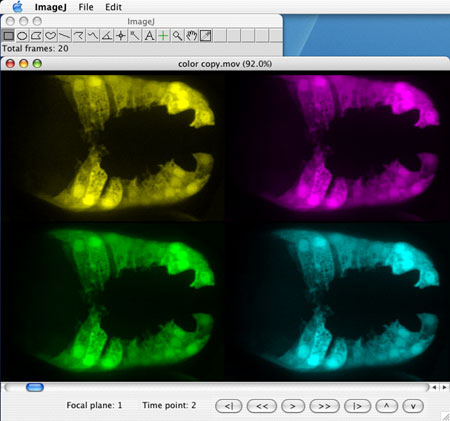
A 4d dataset within ImageJ. [Original footage - Mark Sheffield; software development: Jeff Hardin]
I (Jeff) have developed plugins that run within the public domain program, ImageJ, to acquire, process, and play back 4d microscopy data as an outgrowth of our own imaging needs. The advantage of this software suite is that it is free(!), and that it allows 4d datasets to be viewed without special, proprietary software. Please recognize that I am a professor, and program in my "spare" time, so support for these plugins is limited and bound to be sporadic!
Click on the links below to go to various sections of this page...
(1) MicroManager plugins for ImageJ
(2) PerkinElmer plugins for ImageJ
(3) FRAP plugin for ImageJ
(4) Hyperstack Projector plugin (experimental)
(5) 4d video plugins
(6) ImageJ Macro toolsets
MicroManager scripts/plugins

Micro-Manager to Hyperstack
Description: This plugin automates the creation of a Hyperstack from the Metadata.txt file of a Micro-Manager dataset. Caution: this plugin requires opening the dataset in RAM, due to a limitation in ImageJ's "Stack to Hyperstack…" command.
MM_Images_to_Hyperstack [source] [plugin]
Micro-Manager 4d Beanshell script
Description: This Beanshell script runs in Micro-Manager, and replicates the basic functionality of our old 4d acquisition plugin running under ImageJ. Note: Due to extensive enhancements in Micro-Manager, we use the Multi-Dimensional Acquisition functionality built-in to Micro-Manager now instead pif this older script. However, it prides a nice example of integrating ImageJ calls into a M-Manager script, and how to save out files with custom naming and location.
Download the source Beanshell script file [source]
Directions: Place in the ->scripts folder in your Micro-Manager installation. Open from the Micro-Manager Script panel, and click the "Run" button.

PerkinElmer Ultraview plugins
PE to Hyperstack plugin
Description: This plugin imports files from PerkinElmer Ultraview software into IMageJ as Hyperstacks. Due to limitations in ImageJ, only single channel datasets can be imported as virtual hyper stacks (much faster, almost no RAM load).
Download this plugin as a JAR file: PE_to_Hyperstack.jar
Directions: Place the JAR file anywhere in the "Plugins" folder in your ImageJ installation. Restart ImageJ, and the plugins will appear under the "File/Import/PerkinElmer" menu and in the "Plugins/PerkimElmer/" menu in ImageJ. Source is contained in the JAR file, which can be read using many archiving/unarchiving programs. We like Zipeg on Mac OS X.
Rename PerkinElmer Ultraview AVIs [source] [plugin]
Description: This plugin adds leading zeros to the names of Perkin-Elmer AVIs produced from Perkin-Elmer's UltraView temporal module software for the Perkin-Elmer LCI spinning disc confocal microscope. This allows them to be concatenated alphabetically into 4D movies using the Concatenator plugin.
Rename PerkinElmer Ultraview TIFFs [source] [plugin]
Description: This plugin renames TIFF stacks for use with the Linux-based program Priism. This is a really unintelligent plugin, but could be modified for other naming conventions.
Concatenate Movies [source] [plugin]
Description: This plugin reads movies from a specified folder and concatenates them in alphabetical order into one large movie. After using the Rename Perkin-Elmer AVIs plugin to rename them, this plugin is useful for concatenating .AVIs generated using Perkin-Elmer's UltraView software into a single 4d movie that can then be read using the QT4D Player plugin.
top
FRAP plugins
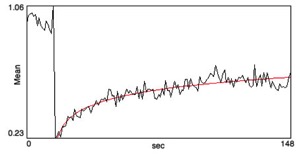
FRAP profiler
 Updated October, 2018
Updated October, 2018
Plugin is available here: [source] [plugin]
Sample TIFF stack (ZIP archive; 53 Mb): sample data
Hyperstack Projector plugin
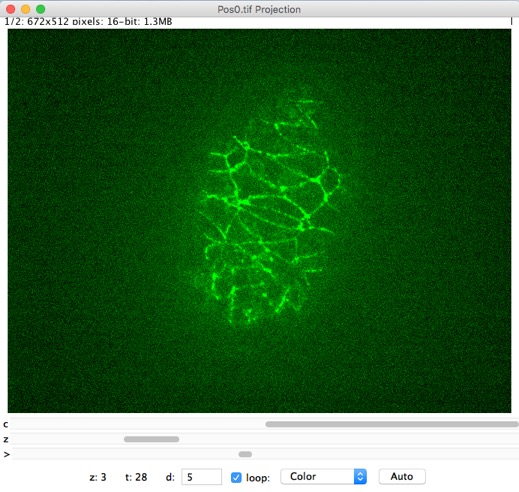
Hyperstack Projector
 Updated August, 2018
Updated August, 2018- Description: This is a crude attempt to imitate functionality in the old PerkinElmer Ultraview software. Adds a new menu option under the Hyperstacks submenu. This plugin operates on an ImageJ Hyperstack or Micro-Manager multi-dimensional dataset window (which is based on the Hyperstack format), replacing the Hyperstack window with a new window in which a range of focal planes is projected on the fly. The original window is restored upon closing the projector window. Space bar toggles playback on/off, and arrow keys allow navigation in t and z (right/left and up/down, respectively). Holding down the option key and using the right/left arrow keys switches channels. Space bar toggles playing of the movie. Requires ImageJ 1.5 or higher. Under Micro-Manager 2.0 beta the hyperstack window cannot be hidden for reason I don't understand.
- Code written by Jeff Hardin. Source is in the JAR file. Suggestions for improvements are welcome!
top
 QuickTime plugins
QuickTime plugins Note: This software is legacy software, since Apple has deprecated QuickTime for Java. Other even older legacy software is available on the Legacy software page.
Note: Many of these plugins were commented, streamlined, and nicely formatted years ago by my son, Jon Hardin (hardin@hardindd.com). He is President and CEO of his own company, Hardin Design and Development. Source code is freely available in the JAR file for all plugins.
Changelog:
- November 2014: OS X Yosemite (10.10) and greater no longer installs key files needed for QuickTime for Java. Fortunately, these can be manually added to the correct locations to maintain the functionality of QTJ-dependent plugins under 32-bit ImageJ for OS X. Instructions and files can be found here.
- May 2014: New versioning of the JVM and QuickTime necessitated an update for newest Mavericks (Mac OS X 10.9) machines.
Download all plugins as a JAR file: 4d_Plugins.jar
Directions: Place the JAR file anywhere in the "Plugins" folder in your ImageJ installation. Restart ImageJ, and the plugins will appear under various submenus in ImageJ, with names that correspond to the toolset macros provided on this page.
Documentation
Download "Installation Tips" [PDF]
Download the "Getting Started" guide with screen shots (2.7 Mb) [PDF]
Individual plugins
QT4D Player [source] [plugin]
Description: This plugin displays 4d data saved as a QuickTime movie in a resizable ImageJ window. If present, this plugin can read information from a text file with the same root name as the 4d movie. The plugin allows export of images/stacks, and rudimentary processing of movies using standard QuickTIme filters (color, brightness/contrast, etc.). Works under OS X and JVM 1.4+ and QuickTime for Java 6.1+. A Mac OS 9 version is available here: [source] [plugin]
QT4D Writer [source] [plugin]
Description: This plugin uses the same basic functionality as the QuickTime Stack Writer plugin to compile a 4d movie from a folder containing 4d data as single images. Works under OS X and JVM 1.4+ and QuickTime for Java 6.1+. A Mac OS 9 version is available here: [source] [plugin]
Browse4D [source] [plugin]
Description: This plugin allows browsing of 4d datasets created as single images in a folder. Does not require reading the data into RAM or as a virtual stack, speeding initial access times compared to the Image5D plugin or the Virtual Stack opener plugin.
A Mac OS 9 version is available here: [source] [plugin]
Update Dec. 2008: A bug in the info file reader routines was fixed.
Update July 2009: Fixed focus problem; changed shortcut keys to correspond to changes in ImageJ code base. Shift + left arrow = down; shift + right arrow = up;
top
Image Macros/Toolsets
4d Tools toolset macro [source]
Description: This toolset macro installs a toolset for ImageJ that provides convenient button access to Jeff's QuickTime, 4d and rotation plugins. Place in the ->macros->toolsets folder in your ImageJ home directory to enable this functionality. Requires ImageJ 1.37t or higher.
Hyperstack 4d toolset for ImageJ
Description: This toolset macro installs a toolset for ImageJ that provides convenient button access to controlling Hyperstacks, and to the MM Images to Hyperstack plugin. Works under ImageJ 1.45s and later (and likely somewhat earlier, but it hasn't been tested).Toolset assumes you've installed the MM_4d_Utilities.jar. To do: figure out how to get a clicked button in the macro toolset to repeatedly send commands (like stepping up/down, forward/back).
Download the Hyperstack Tools toolset macro [source]
Directions: Place in the ->macros->toolsets folder in your ImageJ home directory to enable this functionality.
XY project macro [source]
Description: Performs 3d projection, stereo pair, and anaglyph projection on a stack. Combines the functionality of the standard ImageJ 3d projection dialog with the stereo pair/anaglyph functions of Tony Collins' stereo pair plugin. Note: Requires that the Stack Combiner plugin is installed.
Batch project macro [source]
Description: Performs batch 3d projection on a folder of TIFF stacks, and outputs the results as single images to another directory. The resulting images can then be compiled into a 4d QuickTime movies using the QT4D Writer plugin. Note: Requires that the Stack Combiner plugin is installed.
top
Support for further development of some of these plugins was provided through a software development supplement to a grant from the National Institutes of Health and an equipment supplement to a grant from the National Science Foundation

